FAQ - All
You can log into the TAY site with any of these elements:
- Username + password
- Email + password
- Social media account - you need to link your social media account with your TAY site account; at the moment, we support Facebook and Google account linking
If you'd like to be notified of new TR submissions, please follow these steps:
- Visit the My Profile page (you can get there from anywhere on this site by clicking on My >> Profile on the top navigation bar ... see the first screenshot).
- Look for the icon, and if it says "On", you're good to go
- If it says "Off", then click on the icon >> Profile (see the second screenshot)
- On the Edit Profile page: In the Info tab look for the New TR Notifications field, and click on the "On" option
- Click on the Update button
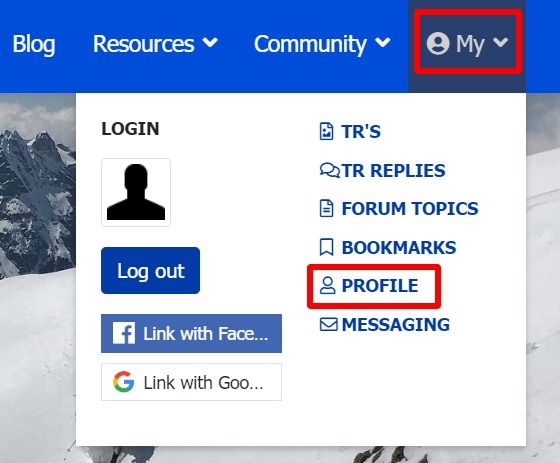
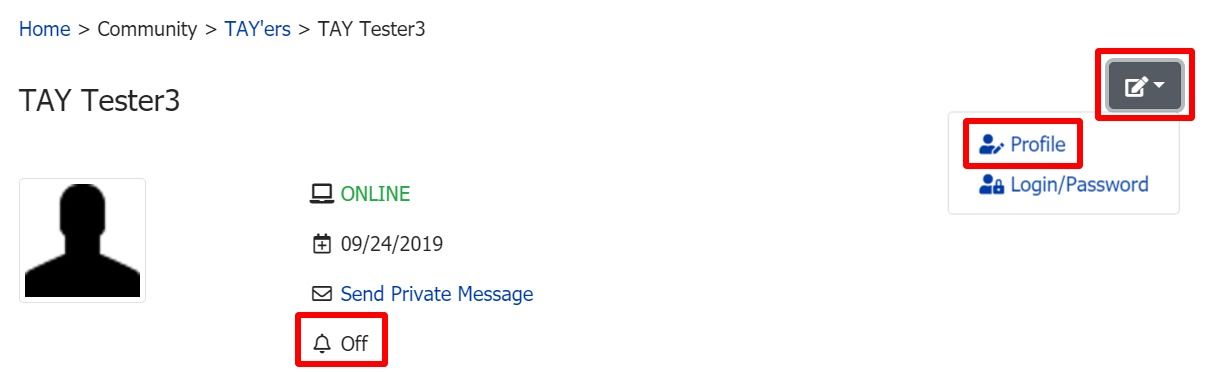
If you are logged in, but simply wish to update your password, scroll down.
If you forgot your password and need to reset it:
- Go to the Login page (or on the top navigation click on My >> Login)
- On the Login page locate the "Forgot..." section and click on username or password
- On the next page: Enter your email address, check off the "I'm not a robot" checkbox, and click on the Submit button
- Follow instructions in the email sent to the address you entered above (if the email doesn't arrive in 5-10 minutes, check your Spam/Junk folder)
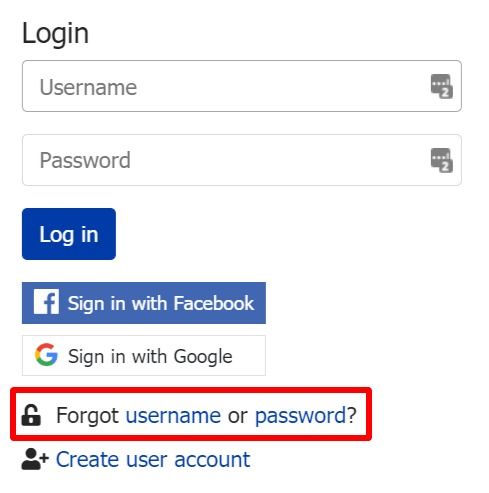
If you are able to log in, but simply wish to update your password or username:
- Visit the My Profile page (you can get there from anywhere on this site by clicking on My >> Profile on the top navigation bar).
- On the Profile page: Click on the icon >> Login/Password (see the screenshot)
- On the Update Login Credentials page: Make the desired changes, and click on the Submit button

Please note you must be logged in. Then:
- Visit the My Profile page (you can get there from anywhere on this site by clicking on My >> Profile on the top navigation bar ... see the first screenshot).
- On the Profile page: Click on the icon >> Profile (see the second screenshot)
- On the Edit Profile page: Make the desired changes, and click on the Update button
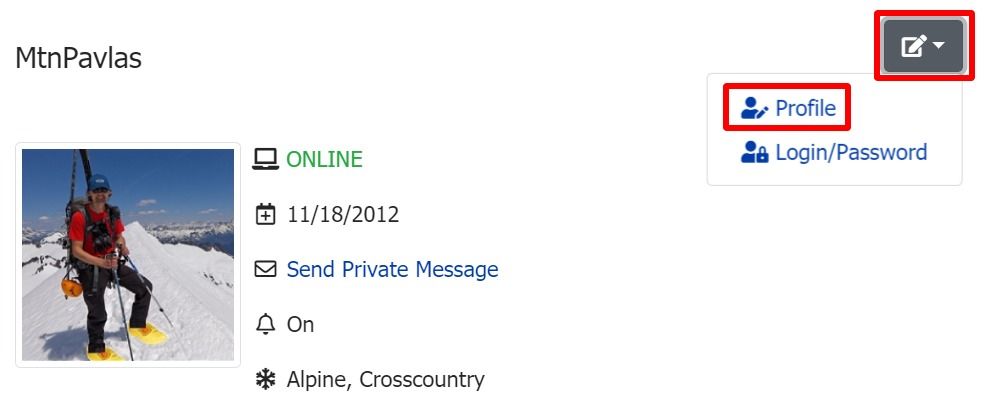
This new TAY site, launched in April 2020, is not simply an upgrade of the old SW, but a complete rebuild, using a different platform.
In any decent system, passwords get encrypted before being stored in the database, and every system uses a different type of encryption. Therefore, there was no way for us to un-encrypt them from the old system (that's a good thing) before migrating (and re-encrypting) to the new one. Instead, we'll need your help by resetting your password, which is super easy.
To reset your password, please follow these steps.
