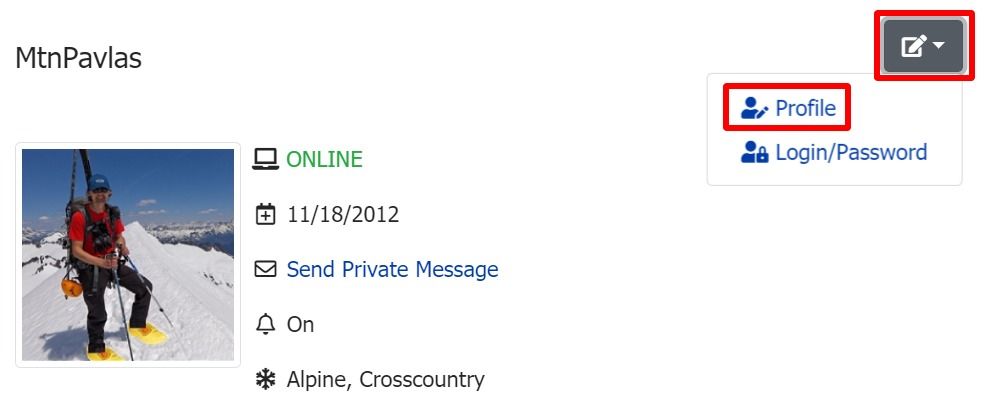How do I update my profile?
Please note you must be logged in. Then:
- Visit the My Profile page (you can get there from anywhere on this site by clicking on My >> Profile on the top navigation bar ... see the first screenshot).
- On the Profile page: Click on the icon >> Profile (see the second screenshot)
- On the Edit Profile page: Make the desired changes, and click on the Update button